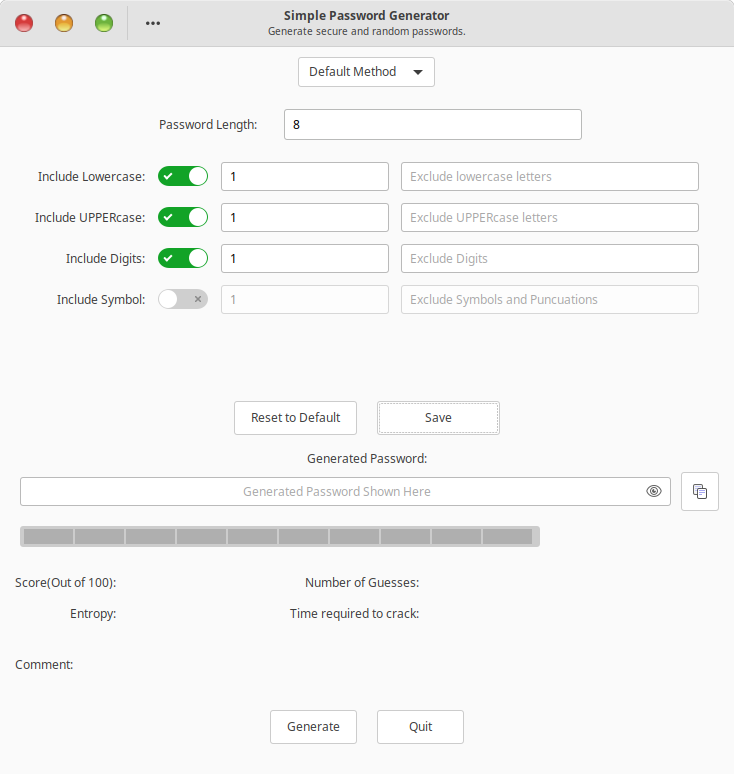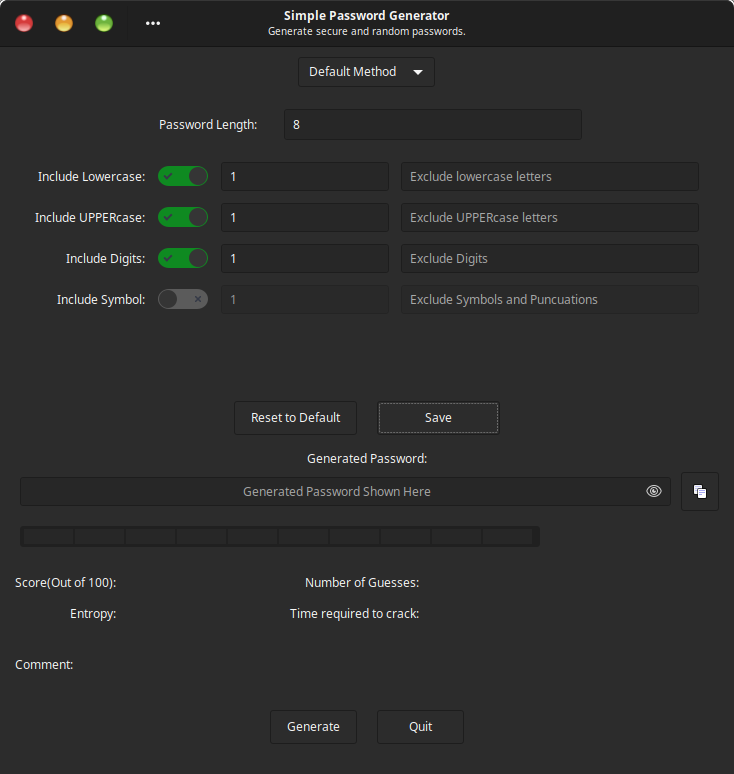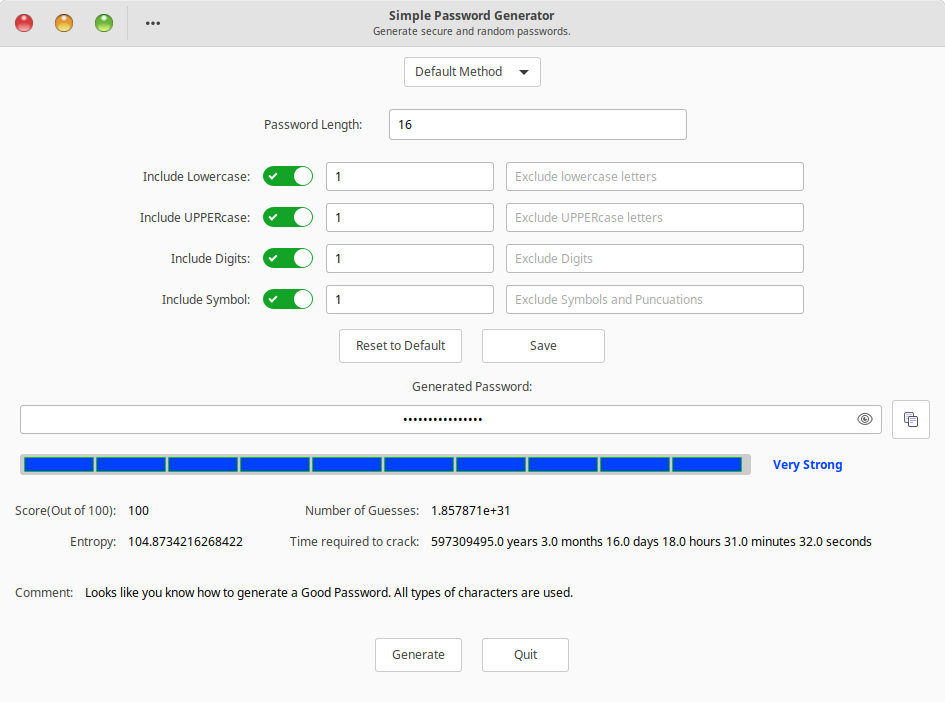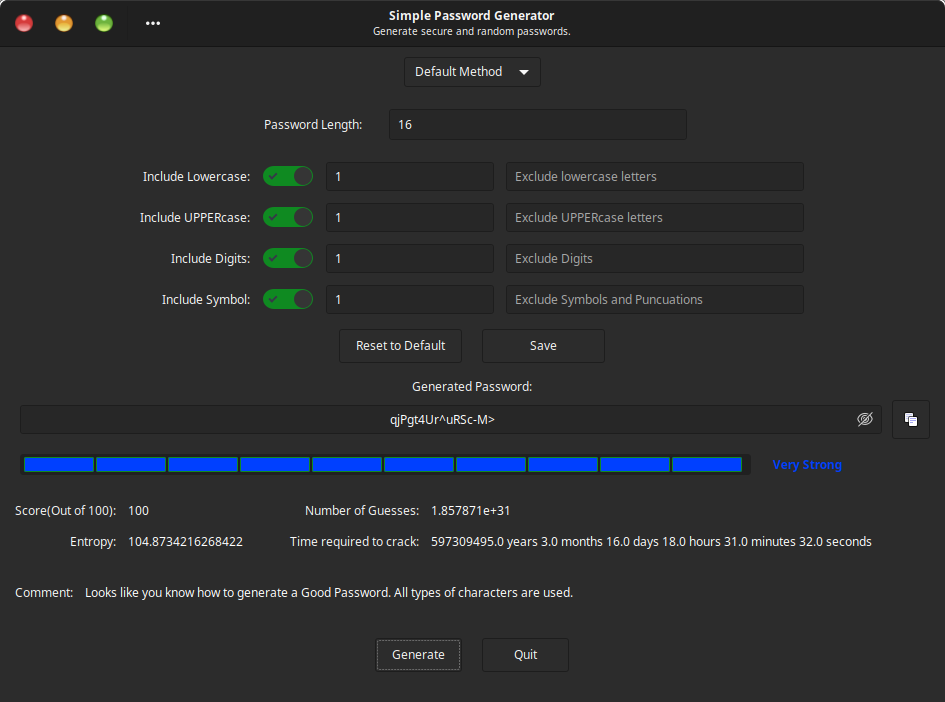View On GitHub Download Source (.zip) Download Source (.tar.gz) Download Binary [CLI Backend] (.deb) Download Binary [GUI Frontend] (.deb)
## Features and Screenshots The main purpose of this application is to generate random and stong passwords. It lets an user choose: 1. Whether to include lowercase, uppercase, digit or punctuation individually or all of them. 2. Minimum number of each cases to be included in a password. 3. Whether to exclude some characters for each cases individually while generating a password. 4. By default, the generated password is hidden with `*` characters in the generated field to avoid shoulder-surfers. The user has the choice to view it using `Show/Hide` button. 5. Show password strength and comments on generated password to help users create strong passwords. **N.B.: This application does not save the generated password. So make sure you save it somewhere safe like using Firefox Lockwise.** ## Dependencies ``` python3 python3-configobj python3-gi python3-setproctitle python3-tldextract ``` To use or test **Simple Password Generator**, you need these dependencies to be installed. **Note**: If you are using `gdebi` to install **Simple Password Generator** from a `.deb` file, it will automatically install the dependencies and you can skip this step. ### Debian/Ubuntu based distro To install dependencies on Debian/Ubuntu based systems, run: ``` sudo apt install python3 python3-configobj python3-gi \ python3-setproctitle python3-tldextract ``` ### Other Linux-based distro Remove `apt install` in the command given in [Debian/Ubuntu based distros](#debianubuntu-based-distro) and use the command for the package manager of the target system(eg. `yum install`, `dnf install`, `pacman -S` etc.) **Note**: There might be cases where one or more dependencies might not be available for your system. But that is highly unlikely. In such situations, please [create an issue](#issue-tracking-and-contributing). ## Installation There are two ways, this app can be installed on a Debian/Ubuntu based system. For other distros, install from [Snap Store](#download-latest-version). ### 1. Download and install binary files Download the latest binary .deb files from [here](https://github.com/mamolinux/simple-pwgen/releases/latest). First install the CLI Backend. Then install the GUI Frontend as ``` sudo dpkg -i python3-simple-pwgen*.deb sudo dpkg -i simple-pwgen*.deb ``` ### Build and Install From Source If you are having trouble installing the pre-built binary, build them from the source. #### Debian/Ubuntu based systems First, download and unzip the source package by running the following commands from terminal: ``` wget https://github.com/mamolinux/simple-pwgen/archive/refs/heads/master.zip unzip master.zip cd simple-pwgen-master ``` 1. **Option 1:** Manually copying necessary files to root (`/`). For that, follow the steps below: 1. Install python package using `pip3`: ``` sudo pip3 install . ``` It will install all files under `/usr/local/` 2. Compile `schemas` using: ``` sudo glib-compile-schemas /usr/local/share/glib-2.0/schemas ``` 2. **Option 2:** Build a debian package and install it. To build a debian package on your own: 1. from the `simple-pwgen-master` run: ``` dpkg-buildpackage --no-sign ``` This will create a `simple-pwgen_*.deb` package at `../simple-pwgen-master`. 2. Install the debian package using ``` sudo dpkg -i ../*.deb sudo apt install -f ``` After it is installed, run `simple-pwgen` from terminal or use the `simple-pwgen.desktop`. ### Other Linux-based systems 1. Install the [dependencies](#other-linux-based-distro). 2. From instructions for [Debian/Ubuntu based systems](#debianubuntu-based-systems), follow **Option 1**. ## User Manual Coming Soon or create a PR. ## Issue Tracking and Contributing If you are interested to contribute and enrich the code, you are most welcome. You can do it by: 1. If you find a bug, to open a new issue with details: [Click Here](https://github.com/mamolinux/simple-pwgen/issues) 2. If you know how to fix a bug or want to add new feature/documentation to the existing package, please create a [Pull Request](https://github.com/mamolinux/simple-pwgen/compare). ### For Developers 1. Make desired modifications. 2. Manually install using [option 2](#2-build-and-install-from-source). 3. Test it by running `simple-pwgen -g` from terminal. ### Translation All translations are done using using [Launchpad Tranlations](https://translations.launchpad.net/mamolinux). To help translate **Simple Password Generator** in your favourite language follow these steps: 1. Go to [translations page](https://translations.launchpad.net/mamolinux/trunk/+pots/simple-pwgen) on Launchpad. 2. Click on the language, you want to translate. 3. Translate strings. 4. Finally, click on **Save & Continue**. ## Contributors ### Author [Himadri Sekhar Basu](https://github.com/hsbasu) is the author and current maintainer. ## Donations I am a freelance programmer. So, If you like this app and would like to offer me a coffee ( ☕ ) to motivate me further, you can do so via:
# [Simple Password Generator](https://github.com/mamolinux/simple-pwgen)
Very simple Python3-based GUI application to generate secure and random password.
## Contents
- [Download Latest Version](#download-latest-version)
- [Stores/Ubuntu Private Archive](#storesubuntu-private-archive)
- [Github Releases](#github-releases)
- [Features and Screenshots](#features-and-screenshots)
- [Dependencies](#dependencies)
- [Debian/Ubuntu based systems](#debianubuntu-based-distro)
- [Other Linux-based systems](#other-linux-based-distro)
- [Installation](#installation)
- [1. Download and install binary files](#1-download-and-install-binary-files)
- [2. Build and Install from source](#2-build-and-install-from-source)
- [Debian/Ubuntu based systems](#debianubuntu-based-systems)
- [Other Linux-based systems](#other-linux-based-systems)
- [User Manual](#user-manual)
- [Issue Tracking and Contributing](#issue-tracking-and-contributing)
- [For Developers](#for-developers)
- [Translation](#translation)
- [Contributors](#contributors)
- [Authors](#author)
## Download Latest Version
### Stores/Ubuntu Private Archive
 Add the Launchpad PPA
```$
sudo add-apt-repository ppa:mamolinux/gui-apps
sudo apt update
sudo apt install simple-pwgen
```
### Github Releases
If you want to generate passwords from terminal, download and install the CLI Backend. To use the graphical interface, download both the backend and frontend. For installation, check [here](#installation).
Add the Launchpad PPA
```$
sudo add-apt-repository ppa:mamolinux/gui-apps
sudo apt update
sudo apt install simple-pwgen
```
### Github Releases
If you want to generate passwords from terminal, download and install the CLI Backend. To use the graphical interface, download both the backend and frontend. For installation, check [here](#installation).